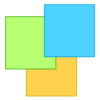Unique sticky notes app for Windows & Phone. Don't miss important tasks. Set reminders & stick them to websites & documents
Unique sticky notes app for Windows & Phone. Don't miss important tasks. Set reminders & stick them to websites & documents
Vote: (1 votes)
Program license: Trial version
Developer: Conceptworld Corporation
Version: 8.0.23
Works under: Windows
Vote:
Program license
(1 votes)
Trial version
Developer
Version
Conceptworld Corporation
8.0.23
Works under:
Windows
Pros
- Colorful and customizable interface
- Notes can be synced across multiple devices
- Ability to attach notes to specific documents and websites
- Advanced note management with tagging and search
- Alarms and encryption enhance functionality
Cons
- The abundance of features may be overwhelming for new users
- Portability feature requires multiple copies if cloud sync is not used
Efficient and Versatile Sticky Notes Manager
Notezilla Portable is a comprehensive and dynamic sticky note software tailored for the versatility of the modern workspace. It caters to those seeking an organized, clutter-free desktop environment while providing the functionality of traditional sticky notes – but with a plethora of added features.
User-friendly Interface and Customization
One of Notezilla Portable's most compelling features is its user-friendly interface that allows easy creation and personalization of sticky notes. Users can choose from a variety of colorful skins to not only make their notes visually appealing but also to categorize them visually. The portability aspect is significant, enabling users to take their notes wherever they go, on any machine, without the need for a direct installation.
Powerful Organizational Tools
For organization, Notezilla Portable excels with its ability to sort notes into folders, reducing desktop clutter and making note management more effective. The application supports tagging, making the retrieval of necessary information swift and simple. The search feature operates efficiently, instantly locating the required note from a stack, saving time in fast-paced work environments.
Integration and Synchronization
Integration is another standout quality of Notezilla Portable. Sticky notes can be affixed to specific documents, folders, websites, or applications and will pop up when those are accessed, providing contextual reminders or information right when you need them. Synchronization options further extend the utility of Notezilla Portable by enabling users to access and manage their notes across various devices, including smartphones and tablets of different brands and operating systems.
Advanced Features for Professionals
Professionals will appreciate the advanced functionalities like setting alarms, encrypting sensitive notes for security, and the convenience of sending notes over a local network or the internet. Creating checklists is a breeze, making task management more straightforward. Moreover, the lock feature on individual notes adds an extra layer of privacy.
Performance and Accessibility
Running smoothly on Windows systems, Notezilla Portable ensures that your computer’s performance is not compromised. The portability factor provides flexibility in accessing notes without the need for syncing, making this ideal for users who work on multiple devices or change their workstations frequently.
Conclusion
Notezilla Portable stands out as a powerful sticky note manager that caters to broad user needs. Its blend of customization, organization, and synchronization features makes it a top-tier tool for personal and professional use. Overall, it is a reliable and invaluable asset for efficient information management and productivity enhancement.
Pros
- Colorful and customizable interface
- Notes can be synced across multiple devices
- Ability to attach notes to specific documents and websites
- Advanced note management with tagging and search
- Alarms and encryption enhance functionality
Cons
- The abundance of features may be overwhelming for new users
- Portability feature requires multiple copies if cloud sync is not used